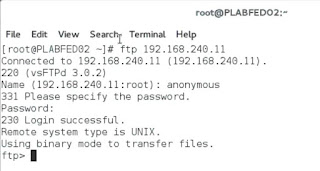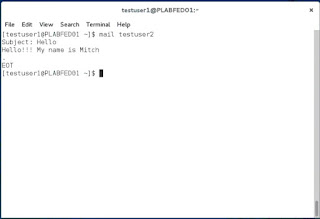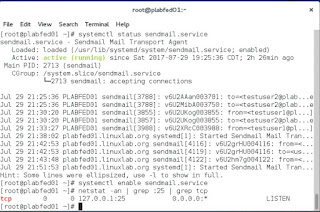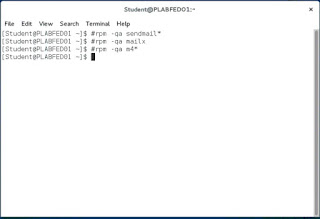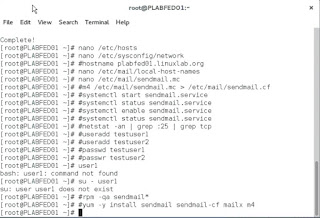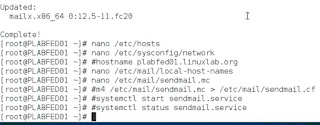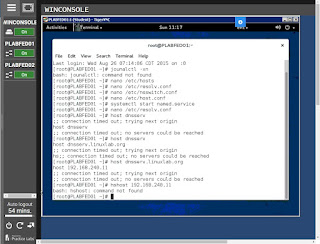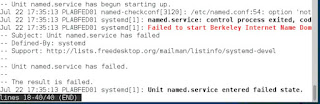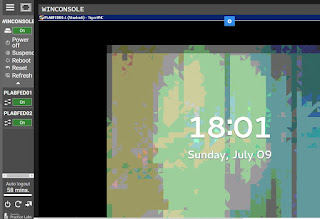not able to restart the vsftppd service to block access to usera. restarting the servers would do the trick.
Posts
Showing posts from July, 2017
Developing An Interactive Computerized Networking System For Web Architecture - First Thoughts
- Get link
- X
- Other Apps
Introduction A large Client Server system with voluminous amount of access points both onsite and offsite to the servers will be implemented. Large amounts of data, including video, will flow both to and from the clients and the servers. Both hardwired and wireless systems will be required. There are numerous security concerns making a three-tier system ideal; thus one will be implemented. Employee and public access to data will be implemented with the appropriate security concerns addressed. Linux Administrator Account Set-up For admin@drv.edu 1. Create a virtual machine.that runs Linux 2. Open a shell prompt. 3. If you are not logged in as root, type the command su - and enter the root password. 4. Type useradd followed by a space and the username for the new account you are creating at the command line (for example, useradd jsmith).
Trying To Add Devry Admin To iLab Virtual Machine
- Get link
- X
- Other Apps
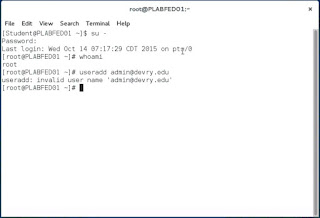
From what I understand I should be able to use the following steps to add an administrator on Linux: 1. Open a shell prompt. 2. If you are not logged in as root, type the command su - and enter the root password. 3. Type useradd followed by a space and the username for the new account you are creating at the command line (for example, useradd jsmith). For my project I wanted to verify this would work for adding the Devry admin "admin@devry.edu" in our iLab Linux virtual machine. Unfortunately I got the response "invalid user name 'admin@devry.edu'"